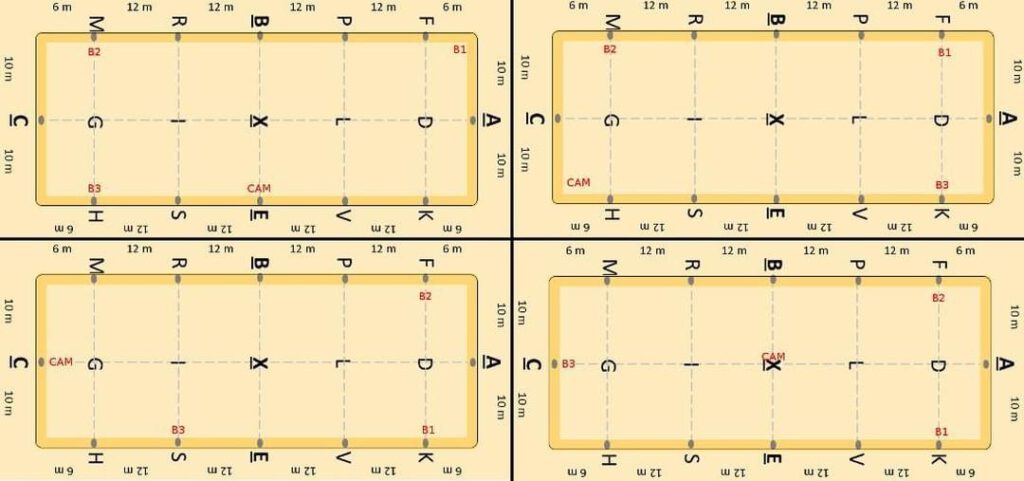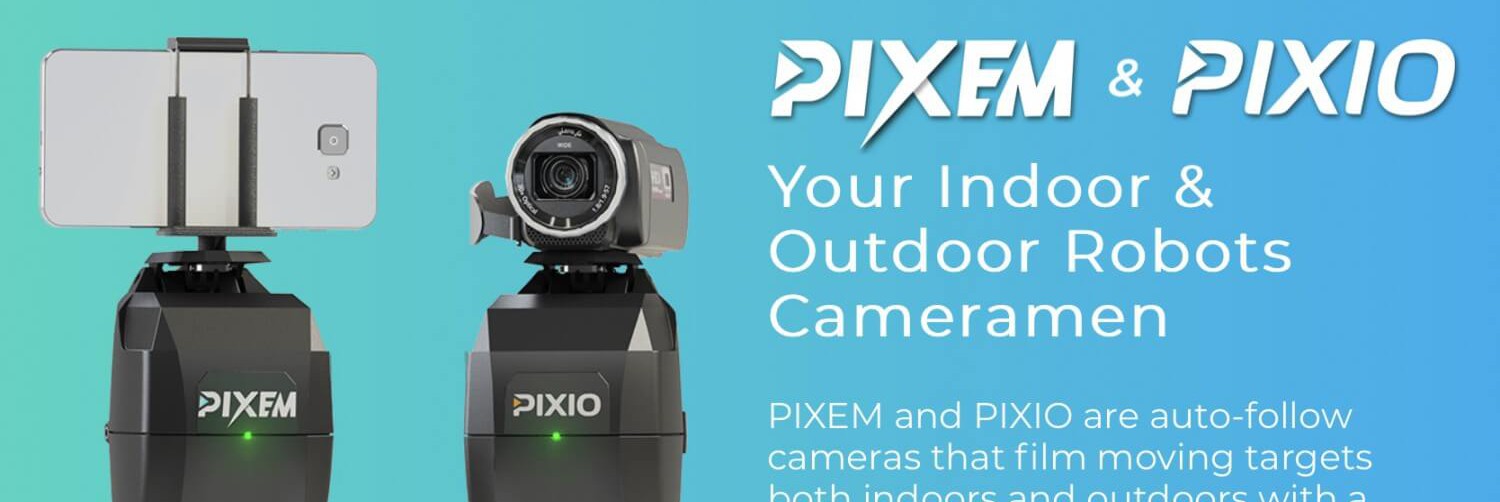How to use PIXEM smoothly: As you know, the PIXEM system consists of the robot, the beacons 1 to 3 and the clock. When setting up the system, it is best to observe the following sequence:
- Position the robot including the camera (mobile phone or the PIXIO camera) and switch it on.
- Place the beacons: No. 1 directly opposite, No. 2 to the left of it, No. 3 to the right of it, switch it on.
- After this place the clock at No. 1 and switch it on, leave it there.
- Go to the mobile app, adjust the section and zoom.
- Another advice, if you also wear an Apple Watch, it can interfere with the system’s Bluetooth. The same applies if the beacons are next to a metal support.
For further questions don’t hesitate to contact us. If you use my affiliate account, you will get a 10 % discount on the first online lesson!
Below you will find a graphic showing where and how the system can be set up.